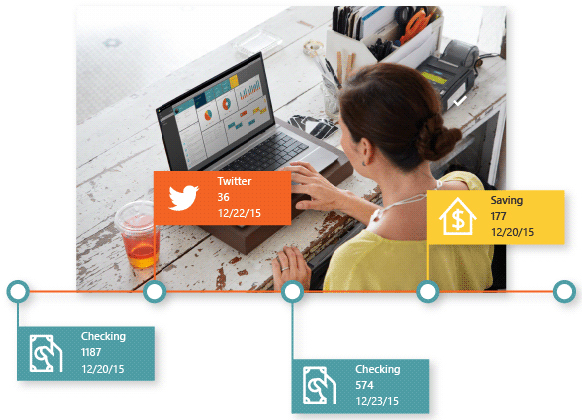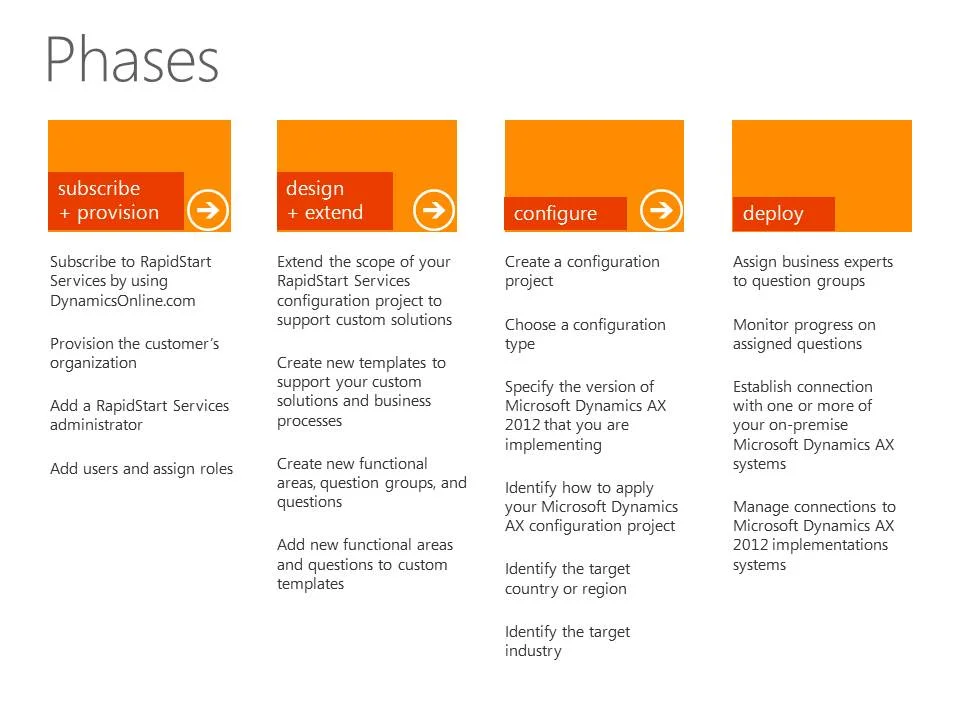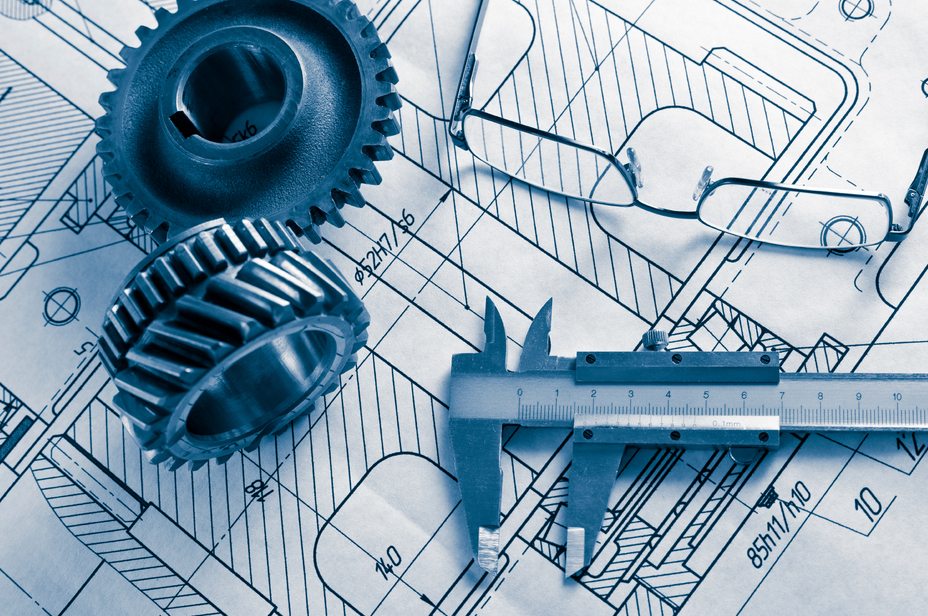Increase productivity, improve customer analytics, and expand organizational collaboration with Dynamics 365 for Customer Insights.
Productivity
- Manage data points from customers in real time and consolidate disparate data silos.
- Seamlessly integrate familiar tools such as Outlook and Excel.
- Connect data across channels, applications, and devices.
Intelligence
- Identify opportunities & target customer needs.
- Deliver relevant, personalized customer content
- Predictive analytics allow sales team to cross-sell and up-sell customers.
- Tailor experiences on the spot to improve customer satisfaction.
Collaboration
- Single, easy to reference dashboard that's designed specifically for marketing and sales
- Utilize existing data sources - avoiding new system implementation or staff training.
- Embed customer insights into custom add-in applications.
- Allows employees to prepare and visualize data.
Here’s a great 4 minute video that gives a quick look at the new interface and features of Microsoft Dynamics NAV.
Nixon’s Summer 2014 collection is out now, and the Encinitas, Calif. based brand has just released its lookbook video to support the latest product, which—in the spirit of the season—incorporates some bright, poppy colorways into Nixon’s classic styles of watches and tech accessories.
Take a minute to check out the Summer 2014 lookbook Video above, and some key details from Nixon on what factors drove the new collection below:
This season our inspiration is fueled by the shifting environments of our team, driving us to new places and new ideas. We unleash The Tangent, a bombproof beast featuring G10-glass-reinforced laminates, and show off our take on tropical with The Paradise Collection. Bringing together rich textures with scorching bolts of vibrant color and bold pattern, we get a little wild and raw with The Modern Tribe Collection and add another layer to our arsenal of petite-styling watches with the introduction of The Kenzi Wrap. This season we set our sights on details that stand out, all with effortless style and ease. The common theme tying all the new together is the selection of quality materials and attention to detail found in every piece that bears our mark. It’s a season of change. Welcome to the new.
About Nixon
Founded in 1998 in Encinitas, CA, Nixon is the premium watch and accessories brand for the youth lifestyle market. Focused on making the little stuff better, Nixon began with a small line of team-designed, custom-built watches sold exclusively in specialty boardsport and fashion retailers. Currently distributed in over 90 countries, Nixon’s product range has grown to include select softgoods, leather goods, custom audio products and more. For more information, please visit: Nixon.com.
Solver Recognized for its CPM Solutions that Address Growing Needs Such As Self-service Reporting & Budgeting, Cloud and Mobile Capabilities
LOS ANGELES, CA, March 24, 2014 – Solver, Inc., a global leader in Business Intelligence for Microsoft Dynamics AX, GP, NAV, SL and other enterprise resource planning (ERP) systems, today announced that it has made Gartner’s Magic Quadrant for the first time ever. Gartner Magic Quadrants are a culmination of research in a specific market, giving a wide-angle view of how well technology providers execute against their vision.
“We’re excited to be recognized by Gartner for our corporate performance management (CPM) solution, as we continue to roll out new offerings that exceed our customers’ demands for user-friendly, self-service capabilities and a lot more,” said Nils Rasmussen, Solver CEO. “Our BI360 suite of solutions continues to evolve with advanced financial reporting and consolidations, comprehensive planning and forecasting capabilities, dashboard and collaboration, and even more depth within the office of finance.”
Magic Quadrants provide a graphical competitive positioning of four types of technology providers, where market growth is high and provider differentiation is distinct:
- Leaders execute well against their current vision and are well positioned for tomorrow.
- Visionaries understand where the market is going or have a vision for changing market rules, but do not yet execute well.
- Niche Players focus successfully on a small segment, or are unfocused and do not out-innovate or outperform others.
- Challengers execute well today or may dominate a large segment, but do not demonstrate an understanding of market direction.
Solver’s placement within the Niche Players category of Gartner’s Magic Quadrant demonstrates its focus on the mid-market and the Microsoft platform.
About Solver
Solver provides BI360, the leading Business Intelligence suite for Microsoft Dynamics AX, GP, NAV, SL, Sage 500 and X3, Intacct, Acumatica, NetSuite, and other ERP systems. Solver is a Microsoft Gold ISV Partner and the winner of the Microsoft BI Partner of Year Award. BI360 is sold through a world-wide network of resellers and is ideal for companies looking to find a user friendly, yet highly functional Reporting, Budgeting, Dashboard, Collaboration Portal, and Data Warehouse solution to give them deep insight and actionable information across all facets of their organization.
For any questions, visit Solver’s website or contact Solver at info@solverusa.com.
About Gartner
Gartner, Inc. (NYSE: IT) is the world’s leading information technology research and advisory company. We deliver the technology-related insight necessary for our clients to make the right decisions, every day. From CIOs and senior IT leaders in corporations and government agencies, to business leaders in high-tech and telecom enterprises and professional services firms, to technology investors, we are the valuable partner to clients in over 13,000 distinct organizations. Through the resources of Gartner Research, Gartner Executive Programs, Gartner Consulting and Gartner Events, we work with every client to research, analyze and interpret the business of IT within the context of their individual role. Founded in 1979, Gartner is headquartered in Stamford, Connecticut, USA., and has 5,800 associates, including more than 1,450 research analysts and consultants, and clients in 85 countries.
For any questions, visit Gartner’s website or contact Gartner at info@gartner.com.
Huge Savings!!! Product from: ONE, 661, Tag Metals, Sunline, and Spy MX Goggles.
Up to 80% off Retail Prices
SAT March 22, 2014 “ONE Day only”
T-Shirts/Hats – 3 for $25
Hoodies – 2 for $50
Jerseys – Starting at $20
Moto Pants Starting at $65
Helmets Starting at $100
Location:
12270 World Trade Dr. Suite 103
San Diego, CA 92128
Doors Open 9am – 5pm
For More Info and Details Call 800.663.5567
Info@onindustries.com
Zetadocs Express for Microsoft Dynamics NAV makes it possible to store original documents associated with Microsoft Dynamics NAV records, such as emails, faxes and scanned documents, securely in one central location for quick and easy retrieval using Microsoft SharePoint Online, a part of Microsoft Office 365. With the latest release it is also possible to use on-premise SharePoint for storage of documents.
With the release of Microsoft Dynamics NAV 2013 R2, one of the topics of discussion this autumn has been the newly supported multi-tenant architecture.
Multi-tenancy is a principle in software architecture where a single instance of the application runs on a server (or group of servers) and serves multiple clients or tenants. Multi-tenant hosting for Dynamics NAV 2013 R2 is available to be run on both Azure cloud and partner-hosted deployments.
How the NAV architecture has evolved since 2009 | Source
But it’s important to note that multi-tenancy is not expected to be a common deployment approach for NAV customers.
“Multi-tenancy is optional,” said Freddy Kristiansen, a Dynamics NAV software architect with Microsoft, in his session at last week’s NAV Tech Days event in Antwerp (recording can be found here). “NAV is still capable of running single tenancy exactly as it was before and Microsoft doesn’t have any plans to change it.”
Kristiansen explained that multi-tenancy for NAV isn’t intended to be used with traditional Dynamics NAV installations, whether hosted or on-premises because the majority of those installations have customizations and add-ons.
“Multi-tenancy is all about having a lot of customers running the same application,” he said. “It’s targeted at giving partners the opportunity to pursue new and repeatable business in the cloud where their customers can sign up for a hosted solution based on NAV, with very limited customization capabilities.”
Multi-tenancy also lets partners more easily add new customers to their solutions, and roll out updates quickly with limited downtime, Kristiansen said. A multi-tenancy deployment also cuts down on server costs because multiple customers are sharing the cost. And one customer doesn’t have to worry about another customer seeing its data.
“Multi-tenancy was designed for a larger number of customers running the same app,” he said. “With multi-tenancy every customer gets a tenant and the users who are connecting to that tenant will be unable to see data from the other tenants. Tenant data is put in different databases and [you cannot] connect to the database of a different tenant.”
Multi-tenancy is also about how many simultaneous users want to run on one server, Kristiansen said.
“If you have a number of separate legal entities and you want those guys to run on the same app, multi-tenancy is the way to go,” he said. “If you only have five customers it’s not worth the effort. Maybe with ten, it’s worth the effort. But with hundreds and thousands of customers – yes.”
The multi-company scenario was considered a wrong option. In C/AL it is very easy to do cross company actions. Is does not seem to be very secure to have your administration sitting in one single database with other administrations.
Multi-instance, e.g. multiple NAV server instances on one server was tested. It scaled nicely up to 7 servers, but then became rapidly slower and slower. Not a good alternative or a repeatable scenario with thousands of customers.
Cost sharing between tenants is key part of a repeatable scenario. Users that occasionally connect to the system should not pay for having a complete server up and running, waiting for them to connect. Idle time is expensive and therefore resources should be shared with other users. So multi-server is not a good architecture for a repeatable scenario with many customers.
“The challenge for the Dynamics NAV team was to design an architecture with thousands of tenants that only occasionally access the system,” according to a blog post by Arend-Jan Kauffmann, a development manager for Dynamics NAV, at Microsoft partner at Xperit Group B.V., in the Netherlands.
The multi-tenancy architecture in NAV 2013 R2 consists of a single application database and multiple data databases. The application database only serves as a source for metadata and source code,” Kauffmann said. “Data is separated in tenant databases. One NAV Server Tier (NST) can serve one application database and multiple tenant databases. [On] the other hand the application database and tenant databases can be opened by multiple servers. They even can sit on different SQL servers. This makes the model very flexible and scalable.”
Matt Traxinger, ArcherPoint’s resident Dynamics NAV MVP, explains multi-tenancy this way: “A principle of software architecture where a single instance of the software runs on a server and supports multiple customers or tenants.”
The overarching principle to multi-tenancy is to have zero-overhead for each tenant – in other words, it’s a shared app, he added.
“That sounds like a simple idea on the surface, and to be honest it is,” Traxinger said. “Where it gets complicated is turning NAV into a multi-tenant capable system.”
In a blog post, Traxinger said if Dynamics NAV is to keep to the tenets of multi-tenancy, then customers who decide to go this route will all connect to the same service tier.
“The purpose of the service tier is to act as the intermediary for client requests to the data,” he said. “The first major concern is keeping the customer’s data segregated from each other. We obviously don’t want to change the whole database structure for the application by adding something like a Tenant ID field to every table, so the service tier will have to connect to multiple databases. This will be controlled with a new configuration file on the client side that tells the RTC which service to connect to and which databases they have access to.”
Additionally, Traxinger explained that because there is only a single service tier, there is only one code base, which means every customer shares the same customizations – if there are any. In order to maintain the tenet of zero-overhead per tenant, customers can’t have their own customizations because their customizations would also affect all the other companies.
One attendee at NAV Tech Days asked Kristiansen how to deal with multi-country installations.
“You would have to run the same app, meaning you would have to put them into one,” he responded. “You’d have to combine them or if you cannot combine them, you’d have to run multiple services.”
Another attendee expressed concern that a username and password was the only security that stood between one customer and another customer’s data – no additional unique network or data center security elements.
“If you have access to a tenant’s username and password, then you have access to that data, yes,” Kristiansen said. “But that is the same as if you had my username and password you would have access to my email, right? If you were running an on-premise installation, you would have a firewall or something like that,” Kristiansen said. “But if you’re running a hosted service [today] you wouldn’t have that.”
Microsoft’s sweeping company reorganization may have some insiders feeling jittery about the future, but it’s doubtful that the vendor’s Dynamics business applications division or its customers need to worry.
While Microsoft CEO Steve Ballmer didn’t expound on Dynamics at length in a memo about the changes released Thursday, what he did say was telling.
Ballmer’s plan calls for “one Microsoft” focused on “shared goals,” with engineering divided into four categories: operating systems, applications, cloud and devices.
However, “we will keep Dynamics separate as it continues to need special focus and represents significant opportunity,” Ballmer added.
Ballmer also maintained Kirill Tatarinov, executive vice president of Microsoft Business Solutions, as head of the Dynamics business.
The only significant structural change for Dynamics will involve “dotted line,” or secondary reporting relationships between Tatarinov’s team and higher-level executives. Specifically, Dynamics product executives will also report to Qi Lu, head of applications and services engineering; its marketing head will report to Tami Reller, who now leads marketing for Microsoft; and its sales chief will report into chief operating officer Kevin Turner’s group.
“I don’t think the dotted-line relationships imply any lack of confidence in [Tatarinov],” said analyst Frank Scavo, managing partner of IT consulting firm Strativa. If there had been, the reorganization would have been a natural time to make a leadership change, he said.
If anything, the reporting change will only help Dynamics better align itself with the broad strategy Ballmer is trying to execute, said analyst Michael Krigsman of consulting firm Asuret.
While there have been rumors of Microsoft selling off the Dynamics unit because it wasn’t a large enough business, with Thursday’s announcement “it’s clear the business apps market remains important to Microsoft,” Krigsman said.
And that’s not just because of the potential for growth in Dynamics product sales alone, according to Scavo.
When it comes to products such as Windows Server, Office or Microsoft Exchange, “those deals are all basically inside the IT organization,” Scavo added. “The salesman is lucky if he talks to the CIO let alone the CEO.”
It’s only with Dynamics’ ERP (enterprise resource planning) and CRM (customer relationship management) software that Microsoft can “get into more strategic conversations with the customer,” particularly with chief financial officers, chief marketing officers and CEOs, Scavo said.
Microsoft’s stated goal, even before Ballmer’s reorganization plan, was to bring Microsoft technologies such as Yammer and Skype together with Dynamics.
To this end, expect Microsoft to also use Dynamics as a “rallying point” for selling a wide range of its technologies to customers, from Office and SharePoint to Windows Azure said analyst Ray Wang, CEO of Constellation Research.
Krigsman echoed the idea. “Dynamics will be a conduit for all four engineering areas into the enterprise,” he said. “From that point of view, it’s a very smart strategy.”
Moving forward, Dynamics could also play a key role in growing the vendor’s ecosystem, having emerged as “a test bed to show how partners can better leverage the rest of Microsoft’s portfolio,” Scavo said. However, the onus is on Microsoft to do a good job of this, he added. “If Microsoft can’t do it, how can they expect ISVs to?”
Ultimately, if these predictions play out, Dynamics customers may be subjected to more sales calls, but also see Microsoft end up increasing the amount of research and development money devoted to the Dynamics product lines.
Chris Kanaracus, IDG News Service
Chris Kanaracus covers enterprise software and general technology breaking news for the IDG News Service.
More by Chris Kanaracus
Microsoft Dynamics NAV is a complete enterprise resource planning (ERP) software solution for mid-sized organizations that is fast to implement, easy to configure, and simple to use. Right from the start, simplicity has guided—and continues to guide—innovations in product design, development, implementation, and usability.
This document details new features and functionality that are available in Microsoft Dynamics NAV 2013 and have been added to the product since Microsoft Dynamics NAV 2009 R2.
What’s New for Application Users
The following features and functionality for application users have been introduced since Microsoft Dynamics NAV 2009 R2.
RapidStart Services for Microsoft Dynamics NAV
Microsoft Dynamics NAV 2013 delivers a new way for partners and customers to speed implementations.
Support for Setting Up a Company
RapidStart Services for Microsoft Dynamics NAV gives partners control and overview of all the stages of the company setup process. Customers can configure their companies faster using the out-of-the-box configurations, provided by Microsoft and Microsoft partners. By using RapidStart Services, partners and customers can process a set of configuration tables in a few simple steps, respecting and validating internal relations between tables. Microsoft Dynamics NAV 2013 also allows streamlined importing of opening balances into journals and active documents with dimensions. These enhancements help partners implement their solutions faster, with fewer resources by preserving customer legacy data. Customers can be up and running fast with little disruption to their business.
After you create a new company in the Microsoft Dynamics NAV Development Environment, you can perform all other tasks needed for company creation and setup in the RoleTailored client. In addition, support has been added to help you quickly set up accounts in the chart of accounts. For more information, see Set Up a Company With RapidStart Services for Microsoft Dynamics NAV.
I recently talked to Microsoft partner ChargeLogic about their own in-house implementation using Microsoft Dynamics RapidStart Services for Microsoft Dynamics NAV. I found the story inspiring and wanted to share it with you here.
ChargeLogic recently spun off from their parent company and needed their own ERP system. As solution experts, the decision to use Microsoft Dynamics NAV was obvious because they knew the product inside and out. Yet, according to Jon Cooper, President at ChargeLogic, they still faced one big challenge: lack of time.
“With our already busy schedules, combined with all the work involved in starting a new company, finding time to actually sit down and work on our own internal systems was a challenge,” Cooper says. “We wanted implementation to be quick and painless.”
How to make implementation quick and painless
This is where RapidStart Services for Microsoft Dynamics NAV came into the picture. It is an integrated tool and a native part of Microsoft Dynamics NAV that helps speed up the implementation process and facilitates better control of the whole process.
It includes Project Overview, Questionnaires, Master Data Import and Configuration Packages. Using the basic configuration package for the implementation of Microsoft Dynamics NAV 2013 made implementation straightforward for Cooper and ChargeLogic right from the start.
“When I installed NAV 2013 on our new server and logged in, it brought up the RapidStart Role Center, which was enormously helpful. Not having used RapidStart before, I started filling out the G/L Questionnaires. I quickly finished and moved through the Sales, Purchasing, and Inventory Questionnaires. I was able to leave most of the settings at their default values and only changed a few values along the way.”
Not a single bit of data had to be re-entered
Another aspect of RapidStart Services for Microsoft Dynamics NAV that made things easier was the data import aspect.
“Once I had finished answering all the questions, I moved on to the Configuration Worksheets. All of our data from the old company was in a NAV 3.60 database, so I simply filtered on the data that was applicable to our new company and copied and pasted it from NAV 3.60 into Excel. I created worksheets for my Item and my Customer masters. I also pulled Customer and Item ledger entries into a worksheet.”
Cooper exported the Customer and Item masters and journals as templates, made some slight adjustments to the fields in NAV 2013, and created an updated template. He then simply copied and pasted the data from their old system into the templates and imported it into Microsoft Dynamics NAV 2013. RapidStart identified some validation errors, which were quickly corrected and reprocessed.
“My Customers, Items, and their respective histories were in my new NAV 2013 system, and I didn’t have to data-enter a thing,” Cooper says.
Much less demanding than expected
Cooper admits that he had anticipated that the implementation would take ten to fifteen days and he would need to make use of three people in that time.
“With RapidStart, I performed the entire implementation myself in less than two days. I’m a developer, and I know NAV very well, but this was my first implementation. I was very impressed with how easily RapidStart Services got me going and walked me through the implementation process,” Cooper says.
ChargeLogic is an Independent Software Vendor providing the PCI-Compliant solutions integrated with Microsoft Dynamics NAV. ChargeLogic’s suite of products include ChargeLogic Payments, the PCI-compliant payment processing solution for NAV, ChargeLogic Connect, the cloud-based service for easy e-commerce integration with NAV and secure payment management, and ChargeLogic Shipping, the most intelligent, integrated shipping solution with NAV. ChargeLogic is Certified for Microsoft Dynamics (CfMD) and is a Validated Payment Application as certified by the PCI Security Standards Council. ChargeLogic sells, distributes, and supports their software through a partner channel comprised of Microsoft Enterprise Resource Planning partners with a high degree of technology competence and expertise. As a Microsoft partner, ChargeLogic uses this knowledge to build the highest quality solutions for Microsoft Dynamics NAV.
Jannik Bausager
Director – Microsoft Dynamics NAV product marketing
As many of you may know, Microsoft Dynamics NAV 2013 includes a new application feature called Assembly Management. It is described as a set of features designed for companies that supply products to their customers by combining components in simple processes, such as assembly, light manufacturing, and kitting.
At this point it may be tempting to ask yourself and your sales consultant: with this definition, isn’t Assembly Management in essence the same as Manufacturing? That’s a fair question that will be raised in many sales and implementation situations.
The quick answer is yes, it certainly is, insofar as it belongs to the same category of business processes that represent the conversion of a set of products into a different or new product: Manufacturing typically concerns itself with converting (changing the physical nature of) raw materials into finished goods, kitting puts together end-products into a sellable unit, and assembly is often a hybrid of the two.
Now, as the standard application suite for Microsoft Dynamics NAV 2013 includes both Manufacturing and Assembly, how are we to know the subtle difference between the two and to decide which module fits the business and project budget best? Here is some guidance.
Let’s start from reminding ourselves that Microsoft Dynamics NAV Manufacturing is a rich functionality that covers a broad selection of discrete production processes and industrial demands. It is meant for manufacturers that operate with multi-stage production processes, with specialized activities at each work operation, long production lead times that result in WIP, versions of BOMs, and have a need for capacity load optimization and control.
Theoretically, of course, with the right setup and user training, Manufacturing feature set could also support lighter production and assembly processes. However, the fact is that due to its scope, complexity, maintainability, price, and sometimes, lack of partners’ expertise in the area, customers, especially in the small and mid-size segment, have been walking away from the Manufacturing solution. It is simply not suitable or cost-efficient for them. At those customers, an assembly task often means picking a set of items and packing them into one box that is sold as a kit, making the “production process” a part of regular warehouse operations. For other businesses, the work and labor involved in producing a final assembly is relatively short and consists of very few simple operations that do not warrant the setup and control of work centers, routings, or capacity load calculations.
Those light manufacturers, wholesalers, and retailers are looking for a simple manufacturing solution that allows them to manage the conversion process through one-entry-point interface, with minimal setup effort, using employees without university degrees in production engineering, and for an affordable price. And they are the target audience for the new Assembly Management functionality. The assembly granule is included in the Starter license package, comes with minimum setup requirements, supports companies that run both assemble-to-order and assemble-to-stock processes, and is fully integrated with the entire Microsoft Dynamics NAV supply chain suite.
This is also good news for existing customers with assembly and kitting needs, who in the past had little choice but to get the basic Sales BOM journal (as part of Starter license package) and then buy consulting and customization hours from their partner to bring the solution to the desired functional level. Admittedly, this approach did not represent an ideal situation. Partners would in effect have to first build a basic horizontal foundation for the assembly/kit process (as simple as it may be, it is still a manufacturing process) before taking it further into a vertical (if time and budget permitted). Many partners acknowledged that solutions built this way are poorly integrated and remain at the core level rather than support vertical industry needs.
So, with Assembly Management joining the total supply chain offering, new and existing customers will now have more options to consider when deciding what “manufacturing” functionality they need and how much to pay for it. What we have also understood is that at its heart, the new Assembly Management has the same conversion process as a true manufacturing module – it just has a lesser scope, simpler interface, fewer setup options and maintenance requirements, and is cheaper. With this in mind and especially with regard to the latter, should we now not expect that the same license alternatives will also be considered by the manufacturers, who will be tempted to shy away from the core Manufacturing functionality?
Tempted, yes, but upon closer examination and with partner guidance, customers engaged in full-blown manufacturing activities will come to see that Assembly Management may not be the right solution for them. The least desirable situation to find yourself in would be to choose the assembly module and then start paying your partner to beef up the Assembly Management feature, for example, to allow BOM versioning, or to enable work-in-process management, or to support multi-stage production processes. By design, the Assembly Management feature safeguards its conceptual boundaries and protects it from being turned into a full-scope manufacturing.
This is not to suggest that manufacturers shall not be interested in Assembly Management. It is easy to imagine an operational setting where a company will rely on manufacturing modules to support their production activities and then use the assembly feature, to-stock or to-order, when selling the produced products in sets or kits to its customers. Moreover, an item’s production BOM may include a sub-assembly with assembly BOM, an efficient way to ready several components for a work center as one set.